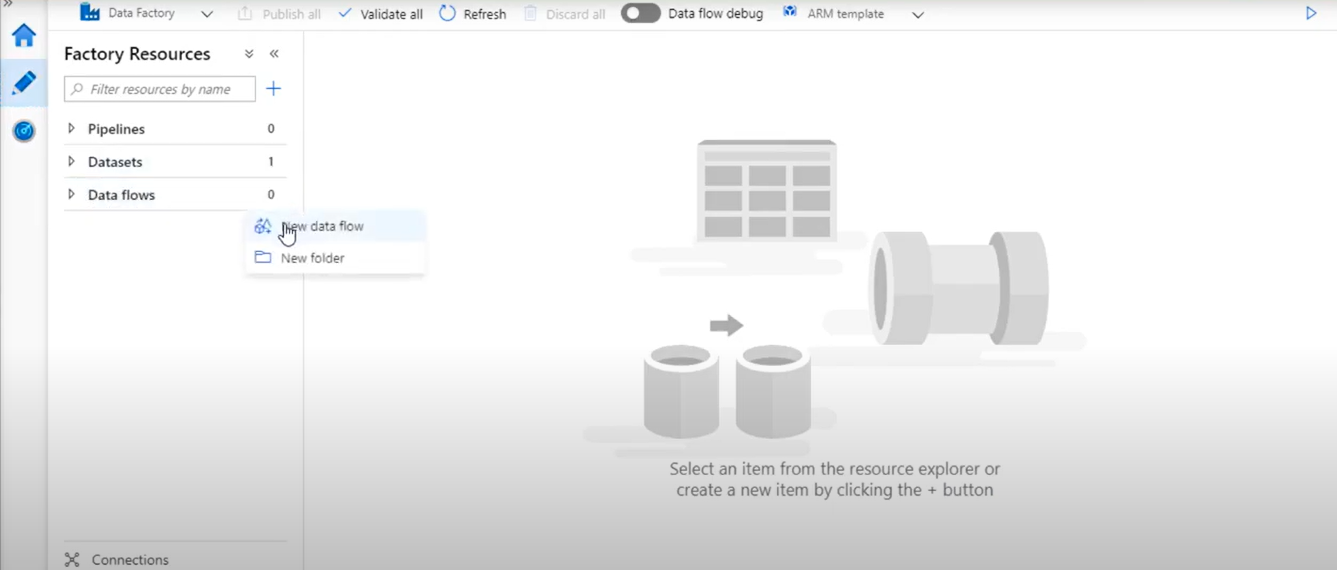I faced a problem when I’m deploying new application
developed with Visual Studio 2010 and Crystal Report 2008.
Error Message:
Could not
load file or assembly 'CrystalDecisions.CrystalReports.Engine,
Version=13.0.2000.0, Culture=neutral, PublicKeyToken=692fbea5521e1304' or one
of its dependencies. The system cannot find the file specified.
But I have installed Crystal report 2008 on client’s PC.
Solution,
There is a redistribution package used to install. It doesn’t
require installing Crystal report 2008 and this redistribution package is free
of license.
Follow these links to download the packages.
For 32 bit
For 64 bit
http://downloads.businessobjects.com/akdlm/cr4vs2010/CRforVS_redist_install_64bit_13_0.zip