Instructions on how to reboot a stuck iPhone
(This process can apply for iPhone 4S, iPhone 4, iPhone
3GS, iPhone 3G, Original iPhone)
iOS 5 is facing problem with updating after been updated
to iOS 5, iPhone is stuck in recovery mode (Apple
logo & black screen repeat repeatedly).
You can reset it in normal way of how when the iPhone
crashes or locks up that prevents the iPhone from responding to being turned
off.
Step 1.
Reset the iPhone by holding the sleep/wake button at the top
right of the device and the home button at the bottom center of the face at the
same time.
Step 2.
Hold them both until you see the screen go black.
(if you have connected to any PC remove the connection first).
Step 3.
Wait until the white Apple logo appears.
Step 4.
When this happens, you can let go - the iPhone is
rebooting.
An iPhone reset will not normally remove or delete any data
or settings. However, the term reset is also sometimes used to mean deleting
all content from it.
Any way you can start the iPhone with factor settings as new
iPhone with connecting to iTunes. But if you have made your iPhone iCloud back
up or iTunes backup of your Phone simply you can restore it.


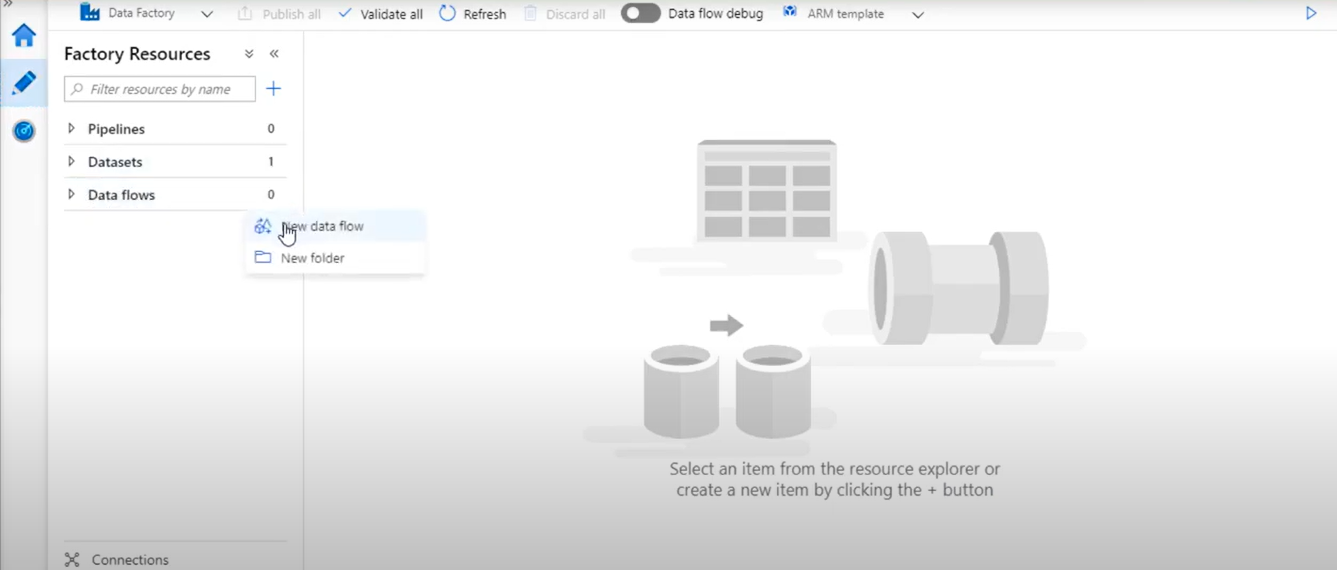


How is the idea of removing battery for rebooting? telekupon
ReplyDeleteUpon the receipt of the used iPhone 4s inspect the item carefully for exterior damage and interior water damage, and then test the item to make sure it works.
ReplyDeleteSuperb..!!!
ReplyDeleteThis iphone looks stylish in this color.sony mobiles
Yes...The term reset is also sometimes used to mean deleting all content from it....
ReplyDeleteThanks,
Wooden iPhone 6 Cases in USA