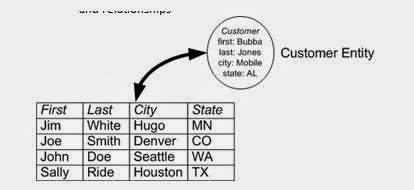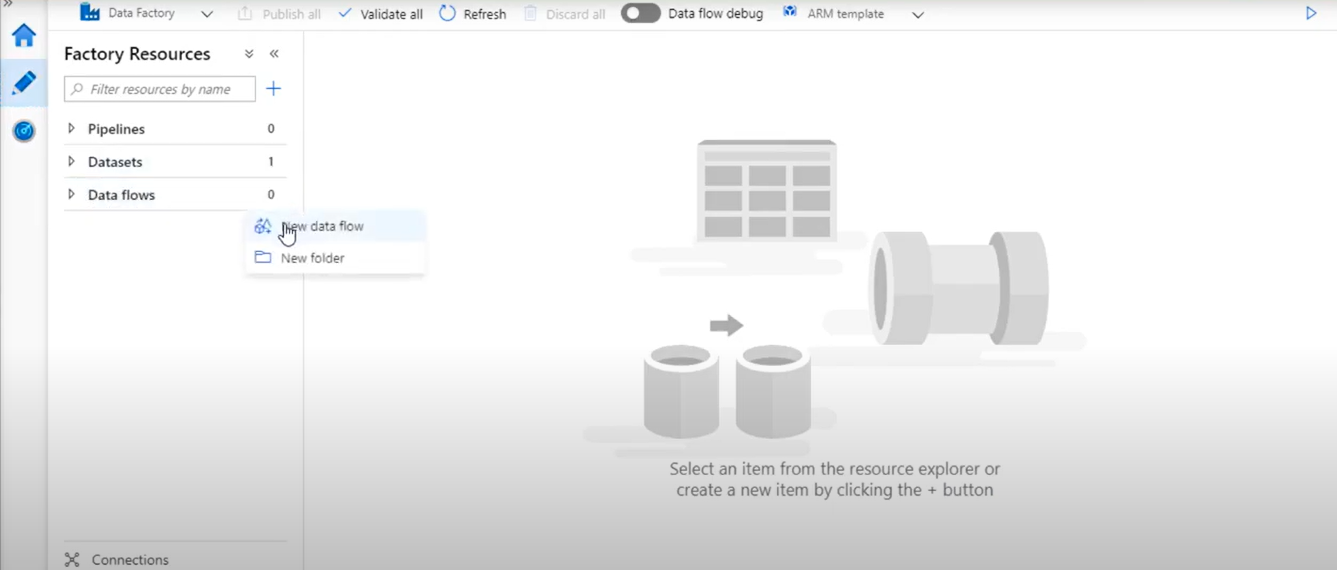- Wikipedia defines cloud computing as:
◦
“Internet-based computing, whereby shared
resources, software and information are provided to computers and other devices
on-demand, like the electricity grid.”
◦
The idea behind cloud computing is to access
software applications and/or data from resources available through the Internet
with a simple browser.
◦
In cloud computing, you pay for the resources
(applications and data) you use, as you go.
- Key reasons for shifting to cloud computing include cost savings, improved scalability and reliability, and availability of applications/data anywhere.
Why is it important
- Companies incur a capital expenditure when spending money on a fixed asset like a data center or hardware.
Types of Cloud Computing Services
Windows Azure
- Windows Azure is a cloud platform that enables you to quickly build, deploy and manage applications across a global network of Microsoft-managed datacenters.
- Can integrate your public cloud applications with your existing IT environment.
- Windows Azure delivers a 99.95% monthly SLA and enables you to build and run highly available applications without focusing on the infrastructure.
- It provides automatic OS and service patching, built in network load balancing and resiliency to hardware failure.
- You can use any language, framework, or tool to build applications. Features and services are exposed using open REST protocols. The Windows Azure client libraries are available for multiple programming languages, and are released under an open source license and hosted on GitHub.
Windows Azure Architecture
- The hyper visor (Microsoft optimized Hyper-V ) runs on each server. It manages and controls the virtual servers running on the physical server.
- Each virtual partition in the Microsoft cloud runs a modified version of Windows Server 2008 R2 Enterprise Edition.
Windows Azure
cloud computing platform (PaaS).
|
|
Fabric Controller functions as
the kernel of the Azure platform. It provisions,
stores, delivers, monitors and commands the virtual machines (VMs)
and physical servers that make up Azure.
AppFabric (formerly .NET Services) provides many
enterprise-level services to include access control, caching and distributed
messaging via a service bus.
- Microsoft provides the hardware and software to host your applications, more formerly known as services, and data.
◦
Web site
◦
Computational service
- You can access the data via an HTTP API from inside or outside the data centers.
- You pay for the computational processing and storage in Windows Azure on a consumption model – that is in a pay as you go and for what you use manner.
Windows Azure Storage
Tables, blobs Storage, Queues & SQL Azure
- You access Windows Azure Storage (any of the three types) through a REST API over HTTP.
- Tables, blobs and queues storage types, allowing data to be stored in non-relational database.
- structured tables similar to what you would find in a relational database, but without indexes and relationships
- Binary Large Object (Blob) storage houses large binary data such as images, videos, music, documents
- SQL Azure to support relational database needs
- SQL Azure uses a special version of Microsoft SQL Server as its backend.
- There are differences between SQL Azure and SQL Server 2008 there are number of limitations and unsupported features found in SQL Azure.
- You access SQL Azure data with all the standard tools (Management Studio) and APIs that work with SQL server. (ADO.NET and ODBC APIs)
- SQL Azure supports typical ACID transactions for work within the same database.
- SQL Azure is more expensive than Windows Azure Storage, and in particular table storage.
SQL Azure Architecture
- While SQL Azure is based on SQL Server, the architecture is such that you are not connecting directly to SQL Azure as you might connect to SQL Server.